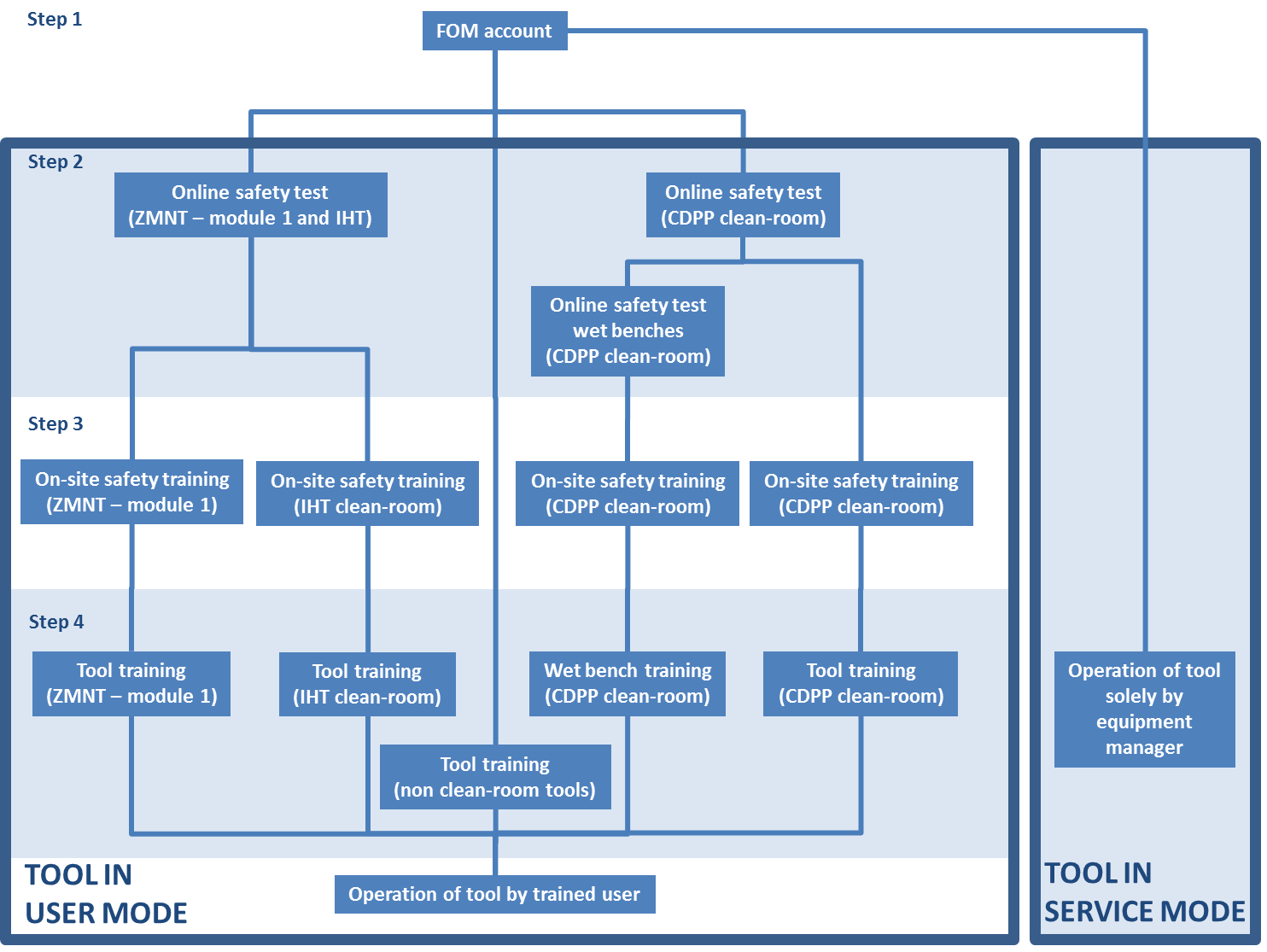After you have been notified via e-mail that your user level in the FOM system for an on-site safety training has been changed, you can request a training on a specfic tool via the FOM system. In your request please write in a detailed way what kind of samples you have (i.e. sample size, all sample materials incl. concentrations) and what process you want to carry out (i.e. process parameters as well as outcome of the process, e.g. layer thickness). This information will help the tool manager tremendously to evaluate if the tool is really suitable for your requested process. In case that you will not get a response to your request within three working days please send an additional e-mail to Birger Berghoff.
To make a training session as efficient as possible, carefully watch the instruction videos of the tools provided for download in RWTHmoodle. Once you obtained sufficient training on a tool, the tool manager will unlock your account for this particular tool in the FOM system. If you need a quick refresh of the training or if you are in doubt you may refer to the instruction videos. It is planned to provide tablet computers, which contain the instruction videos and which will be distributed within the clean-room. However, detailed questions regarding the functionality of a tool must always be discussed with the tool manager. Although the possibility for a quick refresh is available and every user of ZMNT is encouraged to use it, it is preferable to make sure that the time span between your tool training and the first time you use the tool on your own is as short as possible.
Get access to ZMNT
Step 1: FOM account
Step 2: online safety test
Step 3: on-site safety training
Step 4: tool training